Terry Foley
Read more
Sloan Flushmate Troubleshooting Guide
- A) Condition: Water runs and will not shut off
- B) Condition: Weak, incomplete, sluggish, or no flush
- C) Condition: Vacuum Breaker Leaking
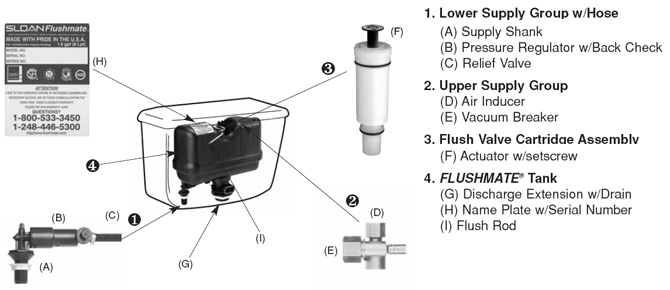
- A) Condition: Water runs and will not shut off
- A run-on condition may be caused by insufficient water pressure, an improperly adjusted Flush Valve Cartridge, or a clogged inlet screen. Refer to "Installation Requirements" for recommended minimum pressure. (See "Points to Remember" for a simple method to determine whether your water pressure is adequate). Check water pressure, marginal pressure can cause any of these conditions. If sufficient water pressure has been verified and the toilet continues to run-on, the following steps may be required:
- Make sure the water supply valve is fully open.
- Check the Actuator adjustment.
- The Flush Rod (I) or push button should not interfere with the Actuator.
- The proper clearance should be approximately 1/8" when the push button or flush-handle is stationary.
- On push button type fixtures, loosen the setscrew on the Actuator (see F on the component list) and rotate the Actuator up (counterclockwise) or down (clockwise) until the proper clearance is obtained.
- For flush-handle fixtures, observe the clearance. (See Figure 1) If necessary, adjust the Actuator to allow for proper clearance.
- When proper clearance is obtained, tighten the setscrew.
- Check Inlet Screen
- Turn off the water supply valve.
- Flush the toilet to relieve the pressure.
- Disconnect the water supply line from the Supply Shank (A). (See Figure 6)
- Examine the inlet screen and remove anything that may be blocking the flow of water into the FLUSHMATE® tank.
- The inlet screen can be removed by inserting a small pointed object (such as a large paperclip or the blade of a penknife) into the lower Supply Shank and working the inlet screen loose. (See Figures 7a, 7b, 7c)
- Reinstall the inlet screen by pushing it upward into the Supply Shank with your fingertip. (See Figure 7d)
- Reattach water supply line and fully open water supply valve. Test setup by flushing toilet.
- Remove, examine, and reinstall the Flush Valve Cartridge (3).
- Turn off the water supply valve and flush the toilet to relieve the pressure.
- On flush-handle fixtures, disengage the Flush Rod from the handle linkage and flip it away from the Flush Valve Cartridge. It is not necessary to loosen the retainer clips. (See Figure 3) Remove the Flush Valve Cartridge using the handles of a pair of pliers. (See Figure 2). Turn the Flush Valve Cartridge counterclockwise until you can lift it out of the FLUSHMATE® tank.
- Examine the exposed O-rings on the Flush Valve Cartridge for obstruction or damage. If the O-rings are damaged, the Flush Valve Cartridge should be replaced. Clean any debris from the O-ring before re-installing. (See Figure 4)
- Insert the Flush Valve Cartridge into the FLUSHMATE® tank and thread it clockwise into place until one (1) black thread (on the FLUSHMATE® tank) is showing above the Flush Valve Cartridge. (See Figure 5) Fully open the water supply valve and continue to thread the Flush Valve Cartridge clockwise, 1/4 turn at a time, pausing briefly between each 1/4 turn, until the water stops running into the toilet bowl and the FLUSHMATE® tank pressurizes.
- Test setup by flushing toilet. Reinstall Flush Rod and handle linkage.
- B) Condition: Weak, incomplete, sluggish, or no flush
- Inadequate water pressure, an improperly adjusted Flush Valve Cartridge, a clogged inlet screen, or insufficient air draw may cause a weak, sluggish, or no flush condition.
- Make sure that the water supply valve is fully open.
- Check for proper actuation adjustment, see Condition A-2, "Water runs and will not shut off."
- Turn off the water supply valve.
- Flush the toilet to relieve the pressure.
- Disconnect the water supply line from the Supply Shank (A). (See Figure 6)
- Examine the inlet screen and remove anything that may be blocking the flow of water into the FLUSHMATE® tank.
- The inlet screen can be removed by inserting a small pointed object (such as a large paperclip or the blade of a penknife) into the lower Supply Shank and working the inlet screen loose. (See Figures 7a, 7b, 7c)
- Reinstall the inlet screen by pushing it upward into the Supply Shank with your fingertip. (See Figure 7d)
- Examine the inlet screen and remove anything that may be blocking the flow of water into the FLUSHMATE® tank.
- Examine the Air Inducer (D) for obstruction or damage. (See Figure 8)
- Make sure the water supply valve is turned off and the toilet has been flushed to relieve the pressure.
- Remove the Air Inducer Cap. (See Figure 9)
- Remove the Duckbill Valve from the Air Inducer Cap. (See Figure 10) The flat "lips" of Duckbill Valve should open fully when the square sides are squeezed together. (See Figure 11) Rinse any obstruction or mineral deposits from the Duckbill Valve. If the Duckbill Valve is damaged, it must be replaced.
- Insert the Duckbill Valve into the Air Inducer housing. (See Figure 12)
- Put the Air Inducer Cap back on, and tighten finger-tight only. (See Figure 13)
- Reconnect the water supply line and fully open water supply valve.
- Check Air Inducer for sufficient air draw. Place a small amount of water (two to three drops) over the hole on top of the Air Inducer Cap (See Figure 14) and flush the toilet. If the Air Inducer is working properly, the water will be drawn in. (See Figure 15)
- Check the Flush Valve Cartridge for leaks. Pour a small amount of water into the Cartridge housing area. (See Figure 16) If bubbles are coming from the center or the edge of the Flush Valve Cartridge, it should be replaced.
- C) Condition: Vacuum Breaker Leaking
- If the Vacuum Breaker (E) is leaking, it is likely that the water pressure is insufficient or that there is insufficient flow due to a plugged inlet screen in the lower Supply Shank. The recommended static pressure for the 503 Series is between 20 psi and 125 psi and for the 504 Series between 25 and 125 psi.

































